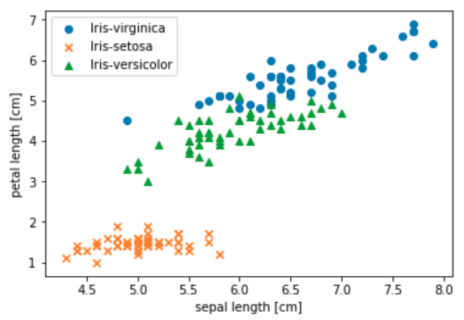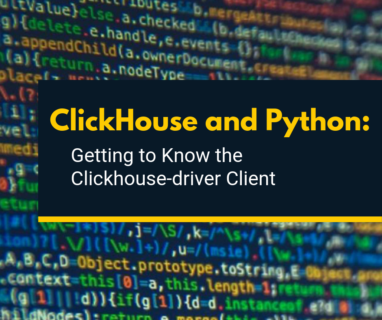Podcast: Combining Python And SQL To Build A PyData Warehouse
Sept 5, 2019Robert Hodges on The Python Podcast with Tobias Macey The ecosystem of tools and libraries in Python for data manipulation and analytics is truly impressive, and continues to grow. There are, however, gaps in their utility that can…